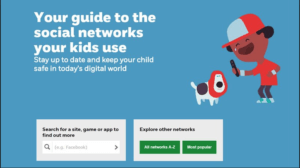Online Safety
Parental Guide to Online Safety
Here are some simple steps you can follow with your family to make talking about online safety with your child easy and to help keep them safe.
- Talkto your child regularly about what games they are playing, what apps they are using and who they are playing/chatting with. Let them know they can come to you or another trusted adult if they are feeling worried or upset by anything they have seen.
- Exploreyour child’s online activity together. Understand why they like playing certain games and make sure they know what they can do to keep themselves safe. This will help keep the feeling positive and that you are supporting them.
- Agreeyour own rules as a family when using sites, apps and games. This could be that devices are only used on certain days or for a certain amount of time.
- Manageyour technology and use the settings available to keep your child safe. Making social media accounts private is important so that they only chat with people they know when online. It is possible to block particular websites too so they only use appropriate sites.
Useful Websites to Help with Parental Online Safety
If you are a parent or carer, please click on the logos below to find some useful information for supporting your children at home.
|
|
|
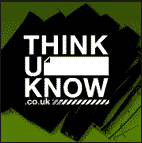 Think you know Think you know |
|
|
Net-Aware Your guide to the social networks your children use |
Please see below more information relating to online safety. There are guides for parents on particular apps and social media that children are accessing.
We promote online safety throughout our curriculum in school and we hope to have parent sessions soon about supporting your child’s learning online and how to ensure they stay safe.
 Instagram Instagram |
 Whatsapp Whatsapp |
 Snapchat Snapchat |
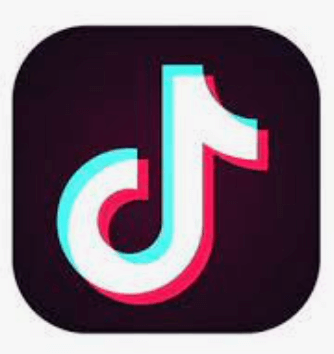 TikTok TikTok |
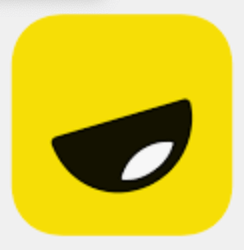 Yubo |
 Wink Wink |
||
 Fortnite Fortnite |
 Roblox Roblox |
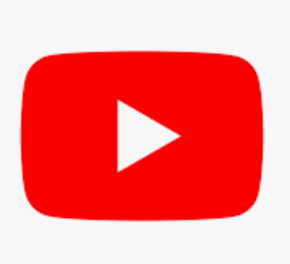 YouTube YouTube |
 Live Streaming Live Streaming |
 Fitness Tracker Fitness Tracker |
 Online Safety Online Safety |
 Parental Control Parental Control |
 Protecting Personal Data Protecting Personal Data |
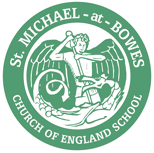 St. Michael-at-Bowes C. of E. School
St. Michael-at-Bowes C. of E. School